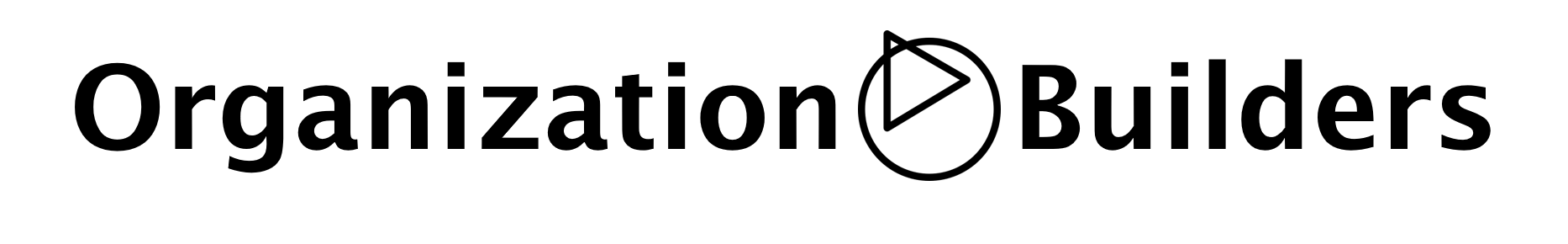Bullfrog: attention points in GlassFrog
If you practice self-organization, you'll recognize that allocating time across responsibilities can be challenging. Whether for your roles or other roles in the circle, having guidelines on how much time to spend on ongoing duties can help divide time and set priorities. This blog introduces a solution to organize this as well as a software tool to support it.
Little over a year ago we supported The Mobile Company, an Amsterdam based developer of mobile apps, in implementing Holacracy. They are picking up speed, a testimony of which is an in-house developed app that connects to GlassFrog. One of the tensions TMC wanted to process is the allocation of resources. We shared the concept of 'Attention Points' which allows Lead Links to allocate attention points to roles, acting as a guideline on how much 'effort' Partners should spend on each role. See below example (part of OB governance) of such a policy.
The TMC tool connects to the Glassfrog API to download all People, Circles, and Roles. A web interface allows logged in users to administer and review Attention Points per RoleFiller and Sub-Circle. As GlassFrog does not foresee in this functionality, and manual administration is cumbersome, this tool is the perfect solution. The tool is available from GitHub where installation instructions are also listed.
OrganizationBuilders Attention Points policy
This policy defines a new type of currency for the organization, called "Attention Points" (or AP's for short). Attention Points will ultimately get allocated to a role, to "fund" the role with partner attention. A role allocated 100 Attention Points indicates the ideal attention for that role equals one full-focus partner in total; 200 AP's means the ideal attention is that of two full-focus partners, while 50 means the ideal is half of a full-focus partner's attention. 1 point is equivalent to roughly 1-2 hours per month.
No partner may dedicate more focus to a role on a sustained, ongoing basis than is called for by the allocated Attention Points and is requested to signal the difference to the circle's Lead Link.
Only the Lead Link of the circle adopting this policy may create new Attention Points, and once created they become a resource of the circle, similar to a cash budget. The partner or role that owns/controls Attention Points may allocate them to a role to fund desired attention within the role or may transfer them to another partner or role to so allocate. Once allocated to a role/circle, Attention Points may be unallocated and reallocated by whatever role/partner allocated them in the first place.